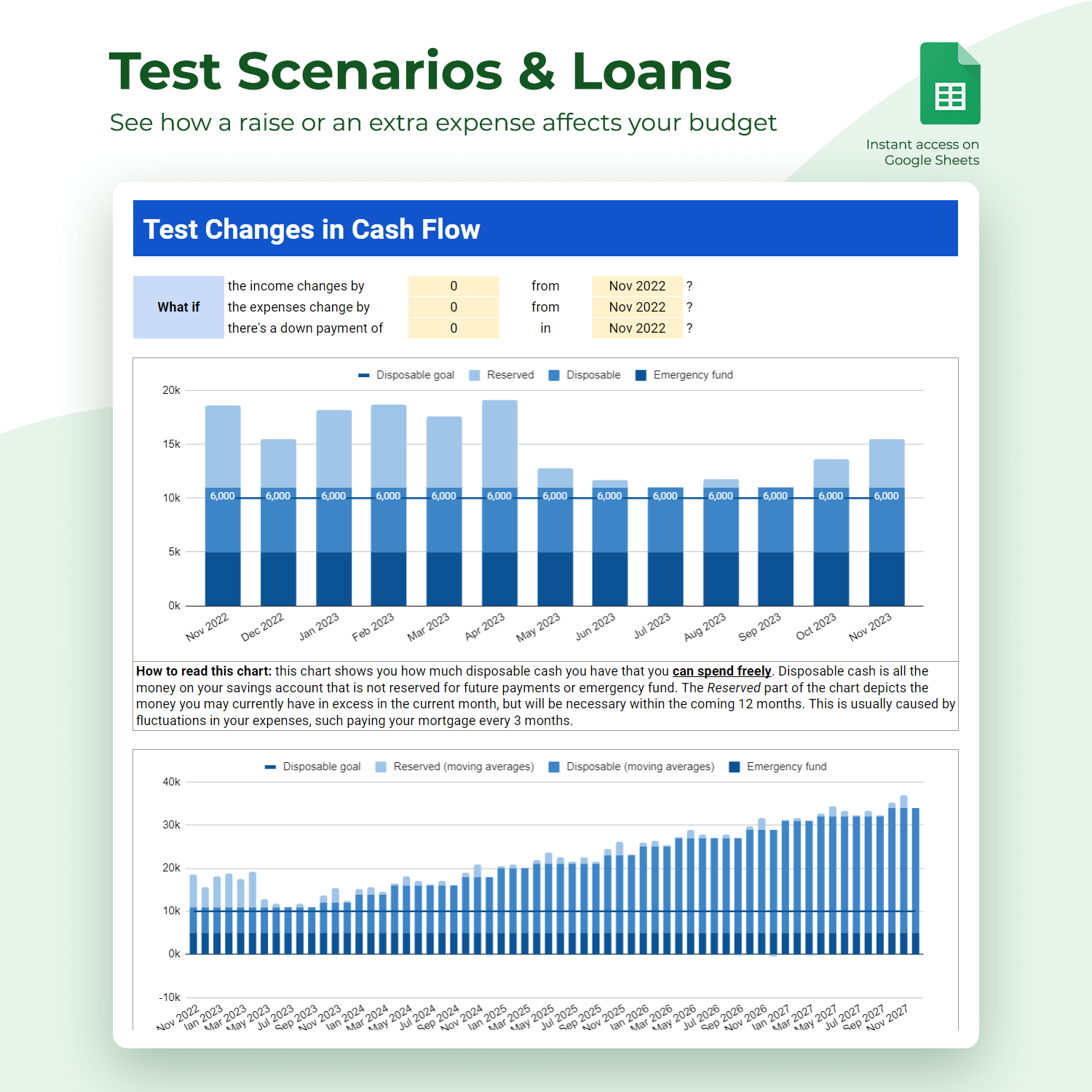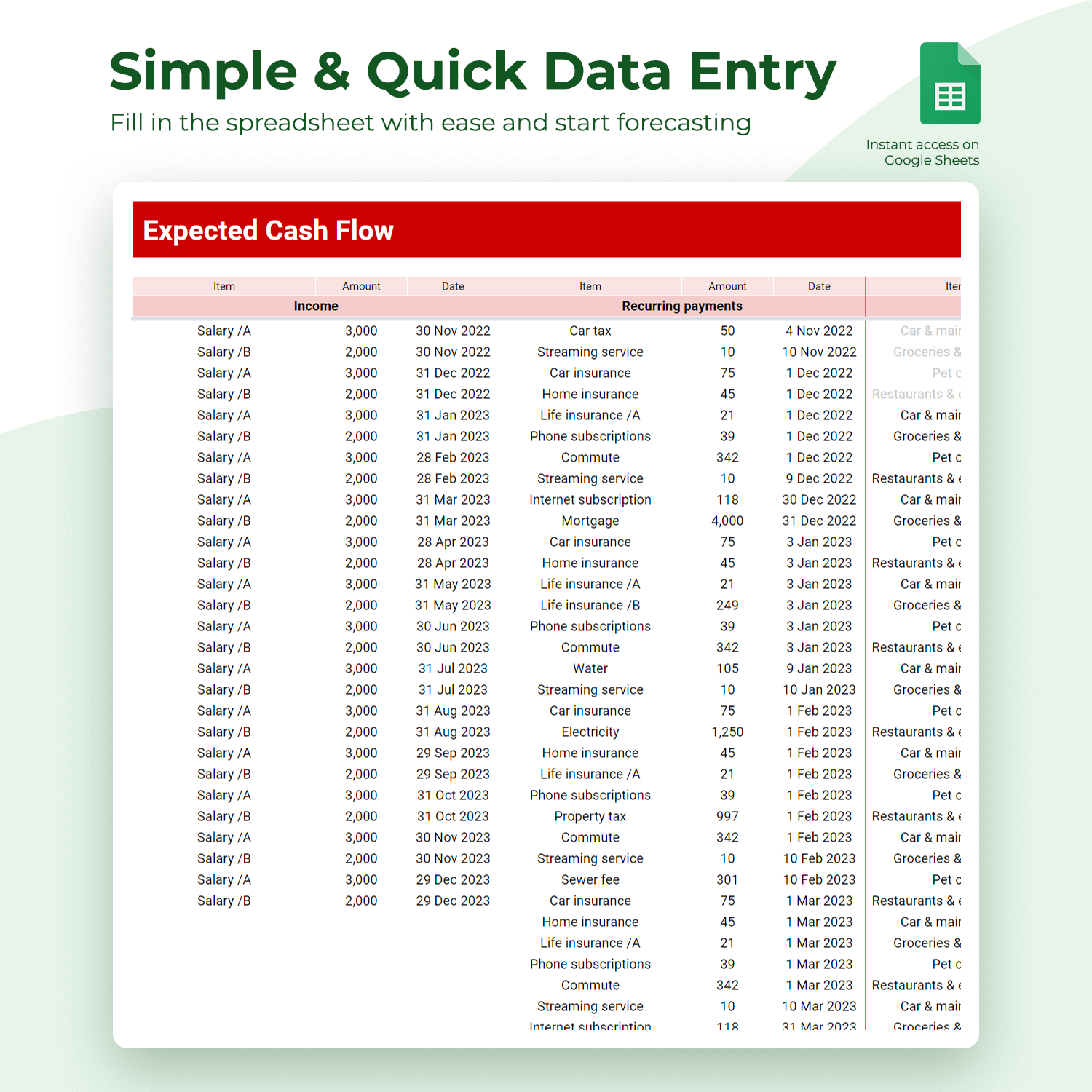Description
Level up your personal finance with the Ultimate Advanced Budget Spreadsheet! Forecast the future and learn from the past — manage your financial situation in a single spreadsheet, everything at glance.
This spreadsheet includes 7 color-coded sheets (tabs):
Dashboard
- Single glance overview: on/off-track indicator
- Disposable cash: based on your expected income and expenses for the coming 12 months, smoothen out the monthly variations, and be always prepared for future costs
- Emergency fund and goals: set money aside for rainy days and for impulsive purchases
- See monthly averages: see how your average cash flow changed in the past and is expected to change in the future
Future
- Easy data entry: simplified entry and data validation to guide you
- Currency independent: to avoid an overwhelming look, no currency symbols are used
Past
- Take a look back: analyze your income and spending habits from previous periods, discover how your savings got built up
What If
- Test scenarios: are you about to take on an extra subscription or a new loan? Use the What If sheet and test how your cash flow changes in 12 months and 5 years
- Improve your creditworthiness: prove that you are managing your financial situation well and prepared for extra costs when meeting with a bank advisor
Categories
- Discover where you spend most: categorize your expenses as fixed and variable costs, and assign them to categories such as “Groceries”; view categories as 12-month averages or select any month from the dropdown
Settings
- Customize your spreadsheet: you decide on expense labels, category names, and goals
- Translate your spreadsheet: all labels can be changed on the Settings sheet, so it is really easy to update the entire spreadsheet from a single place
Help
- Detailed help section: each chart has an explanation underneath, while information about data entry and maintenance are available on the Help sheet. Up your spreadsheet skills with the included Tips section as well, or subscribe for even more tricks
This spreadsheet is only compatible with Google Sheets. Therefore, a Google account is necessary. The purchase makes you eligible to copy the spreadsheet to a single Google account — read more here.
After purchasing, you will get a link to the spreadsheet that you can make a copy of. This link will be presented on the order confirmation page as well as sent to you via an email. Please note that your link is personal and is only valid for 7 days. Don’t worry if you miss that — you can always get help by contacting me at spreadsheets@attilav.net